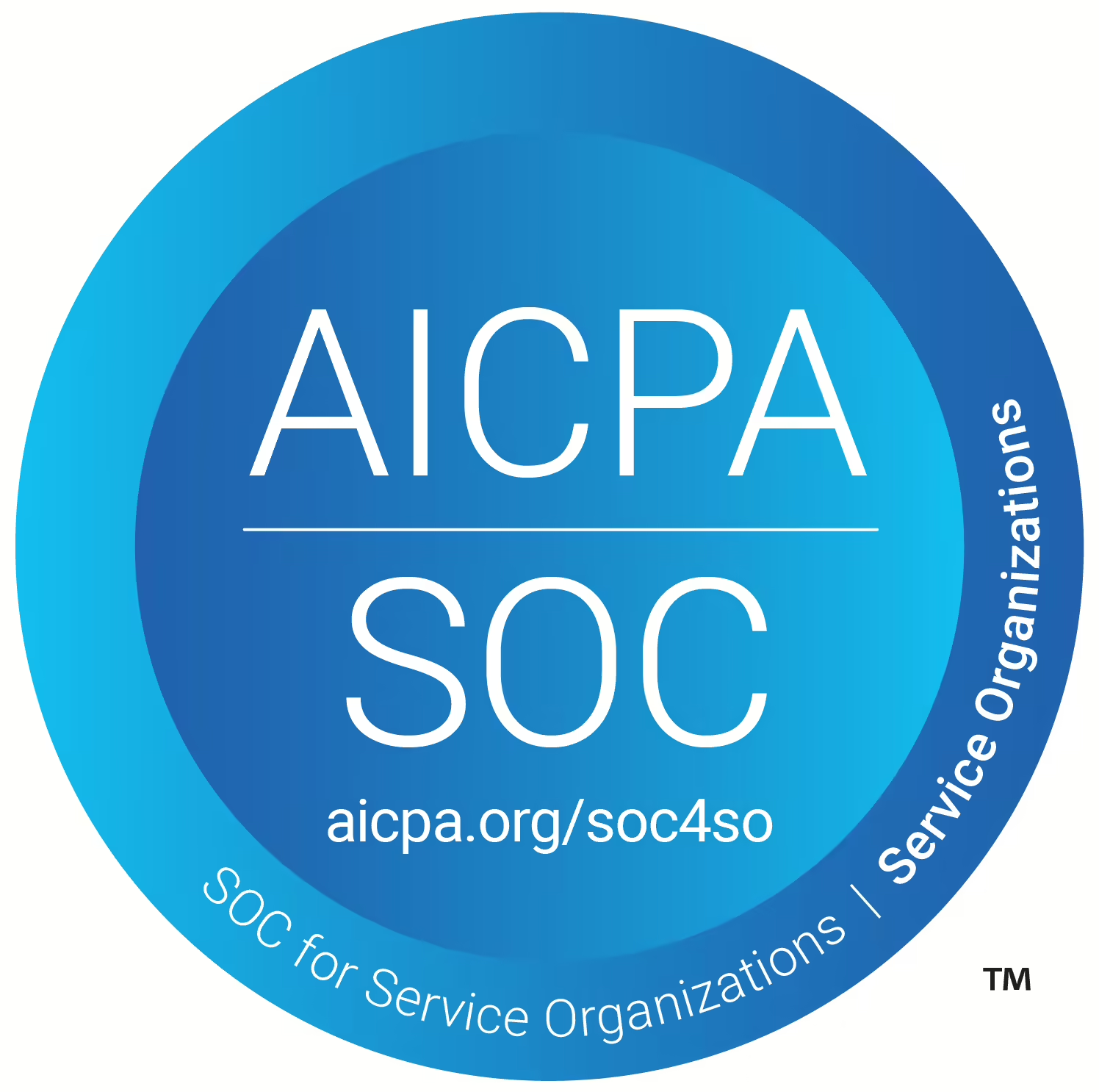Patch 10.1.1
OnScriptAI You can now Mass Send Call Recordings from Explore -> Calls to OnScriptAI for Processing. You can override the Detected API Key if you don’t want to use the Auto Detected Key for the Ingroup or Campaign When you send it will queue the process to send and send you a Notification in the […]