Insurance Agency Management Systems | Optimize Agent Performance with TLD

Agent Performance Management is intuitive with TLD! You can scale your account to your business’s needs and add your employees roles in your company to TLD. Grant different levels of permissions, from view-only access to modifying capabilities. This ensures data integrity and prevents unauthorized modifications.

Seats and Users
Whether you are a high capacity call center or a growing agency, TLD scales to your needs so you only pay for the seats you need*. By providing your agents a seat in TLD, they can access our CRM and dialer. It’s just like making sure they have a seat in your office; you can set them up with all the tools they need to succeed in their role. You can also add or remove seats at any time, hassle free.
*Accounts have a minimum of 15 seats.

Roles
Manage your agent performance with user roles that define their access within TLD. Each role comes with the necessary abilities needed to succeed. Roles also show who is able to make decisions and request changes in your account. The roles you can give your users include:
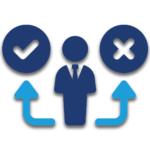
Abilities and Permissions
Grant additional permissions to individual users or user groups beyond their standard role permissions. This allows for flexibility and tailoring access to specific needs. This could be anything from viewing specific data to editing certain records. Ultimately, you control what data they can see and what changes they can make.
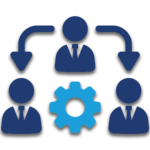
Agent Performance Organization
User Groups
Organize your teams with user groups. Control what abilities they have and filter your reports by group for easy management. TLD utilizes two types of user groups, one for the dialer and one for the CRM.
Dialer user groups control who a user can see in the dialer. So you can allow your agents to only see other agents on their team, but give your managers access to see more. CRM user groups help you organize users and provide access based on their team and role within your organization.
Agencies
If your business works with multiple agencies, our Agency feature allows you to keep them all under one account. This way, your sub-agencies can still access the benefits your business provides, while maintaining the ability to manage their agents. Agencies also help you organize your reporting, so you know exactly what each agency is accomplishing.