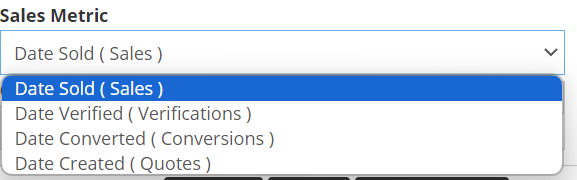Replacing the Wheel of Death – New Loading Spinner
The TLD Loading Spinner, often comicaly known to many as the “Wheel of Death” due to it’s many jarring spokes and tendency to stick around too long at times…has been a staple in the CRM for a long long time as our defacto Loading animation.
Recently however, we have been taking a pass at optimizing the front end interface, particularly for larger volume accounts with lots of elements on each page load.
One of the things we noticed is that the “Wheel of Death” actually uses a metric ton of HTML and CSS to Animate, as it was originally implemented via a Javascript Plugin we had found many moons ago.
We changed the spinner globally to a a Newer, Shiny, Modern CSS Only solution that requires very little Javascript to turn on and off.
Behold we now give you the TLSphere Spinner or as you may come to know it: the “Sphere of Death“. Call if however you like!
We are pretty proud of this Spinner and it has given us some ideas for future layout elements to eventually give TLD a more modern look.
p.s. We ARE working on a brand new Front-end Optimized interface, but it is going to be a while before we begin testing that publicly.
 Old Spinner |
 New Spinner |
Analytics CPA Reports
- Analytics CPA Reports can now have their “Sales” Criteria related to Policies Toggled between the following:
- Date Sold (Default)
- Date Verified
- Date Converted
- Date Created
SMS Opt Out & TLDialer DNC
We were recently notified about a new FCC Ruling related to SMS Opt-Out and Autodialing DNC Rules.
Due to the requirements from the FCC, if someone Opts Out from Text Messaging (Not Double Opt-In Opt Outs, only Hard Opt-Outs) the system will now add them to the Dialer’s DNC List.
The inverse is also true, if they re-opt in via SMS, they will be removed from the DNC.
the DNC Logs will show When and how they opted out, including if it was via SMS.
You can of course Manually Remove them from the DNC. Just remember, all DNC Additions and removals are logged in the system with a timestamp, reason and who added or removed them for auditing purposes.
Other Changes
- Fixed a Logic Error related to some Filters being Blank and having incorrect columns set (or none)
- Allowed
phoneParameter along side the standard URL Path andphnParameter for the Dialer Ready API since no matter what we do or how we document it, vendors and agencies still decide to make up their own Query String Keys and expect them to work.- For Context, if you noticed, ALL Dialer Ready Parameter Keys are 3 Letters Long, and always have been.
- Fixed an issue with the old Vendor Performance Report that was Preventing the “Status” version of the Report from linking properly to Explore -> Leads due to the default status filter that was filtering out Trash and Merged Leads.