TLDialer Call Logs & Advanced Pricing
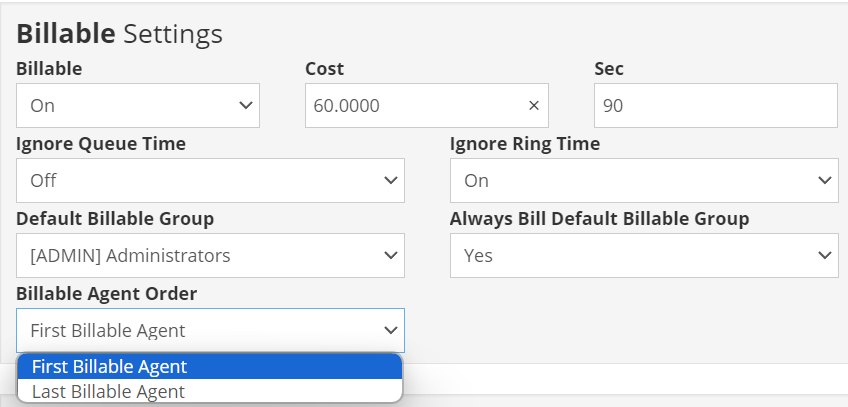
- Added new Pricing Feature: Billable Agent Order
- First Billable Agent
- Will Credit only the First Billable Agent if there is more than one agent in a Call Flow
- Last Billable Agent
- Will Credit only the Last Billable Agent if there is more than one agent in a Call Flow
- This Setting can be found in the Pricing Panel
- First Billable Agent
- Billable Agent Order will show under Analyze Flow if Pricing was connected to a call.
- The Call Log “Sale” has been turned off in the Pricing Generator as we are going to migrate it to a CRM Trigger Function instead of within the generator due to complexity of credit and because Sales can be made while not on a call but still need to credit an inbound vendor.
TLDialer Transfers
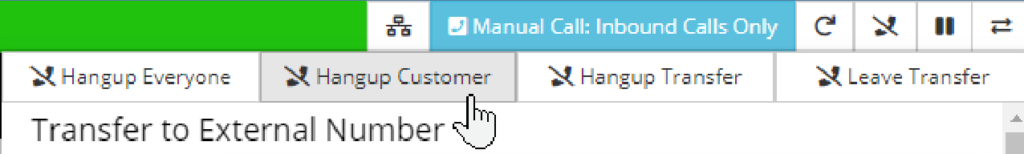
- New Button: Hangup Customer
- This button allows you to hangup the Customer and stay on with the third party line.
- We have been getting more and more requests to allow the agent to kick the Customer from the line after contacting CMS in particular so that the Customer can go about their day while the Agent finalizes their application. While the Customer can drop and you will still stay on with the third party line, this feature allows you to force the Customer off the three way call.
- This button has been added to the left of Hangup Transfer and to the Right of Hangup All.
- This button allows you to hangup the Customer and stay on with the third party line.
Other Changes
- Relay Add Header and Add Extra Fields buttons now work properly instead of waiting for the next save to add more fields.
- Removed Sale from TLDialer Call Logs Defaults for now.
- Made TLDialer Lead Fields: Called Since Last Reset and Call Count Mass Editable to Users and not just TLD Staff.
- Added Called Since Reset to Default Columns for TLDialer Leads
