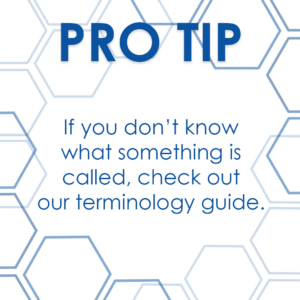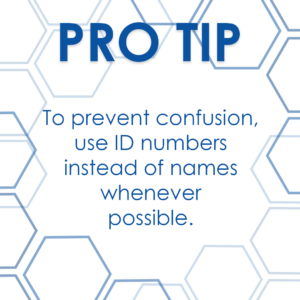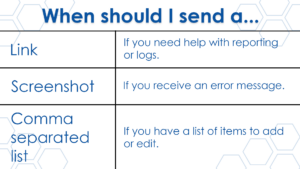Reaching out to customer support can be a daunting task. Whether you are a seasoned user or totally new, navigating through an unfamiliar system or encountering tricky issues can be frustrating. But fear not! Here at Total Lead Domination, we want to empower you to get the most out of our support channels. In this blog post, we will go over some best practices for requesting support. These tips will help make your support experience smooth and efficient.
Determine What You Are Requesting From Support
Knowing what you need done is step one to submitting any support request. Some requests are easy to determine, like creating new users or resolving an error message. Others may be trickier. If you are ever unsure about what to do, our support team is here to help!
Ask Questions
There’s no such thing as a silly question when it comes to achieving your goals! If you don’t know how to accomplish something within TLD, our support team is here to guide you through your options. We’ll provide clear information and helpful resources to empower you in making the best decision for your situation.
Start With The Goal Of Your Request
Your end goal is a great place to start when determining what needs to be done. It’s important to think about what you need to accomplish from a high level so you don’t get overwhelmed by all of the features that may help. Once you identify that goal, our support team can move forward to determine what course of action is needed.
Have Only One Request Per Support Ticket
We recommend keeping different requests in separate tickets. Not only are we able to address each individual request more quickly, but it also prevents confusion with unrelated topics. Our team is not worried about how many tickets you submit; we want to make sure any and all requests are addressed thoroughly and efficiently.
Be Specific
When it comes to support requests, it’s important to say exactly what you need. Include all of the relevant information, such as users, vendor sources, reports, etc. We also recommend using ID numbers whenever applicable. In order to ensure your request is handled correctly, we recommend adding all of the details every time, no matter how many times you put in a similar request. This way you get exactly what you need, no matter who is handling your ticket.
Use Templates
We have templates available for routine requests, like vendor source and user creation. When using a template, you just need to fill out the fields provided and then we will have all the information necessary to complete the request. If you need these templates, you can request them in Slack.
Provide Links And Screenshots
Any information you can provide our support team is helpful. Links and screenshots allow us to see what you see which helps us determine what needs to be done. Links are a good way to show us reports that you may have questions about and screenshots are good for showing error messages.
Monitor Your Support Tickets
Think of your ticket as a conversation. We may have follow up questions or other suggestions for you that require a response. This is especially important when troubleshooting any issues in the program. When we do not receive a response, we aren’t always able to complete the request. For the smoothest support experience, we recommend that you keep your notifications on for tags or keep the ticket open in it’s own window so you don’t lose it.
By following these best practices, you can help us streamline the resolution process for your tickets. This means less time waiting for a fix and more time focusing on what matters most to you. Of course, if you have any questions or encounter issues outside these guidelines, our support team is always happy to help! We’re dedicated to providing top-tier assistance for all your requests.
For an even smoother support experience, consider reviewing our resources and training videos. This resource offers additional tips and insights to maximize your experience with our ticketing system.