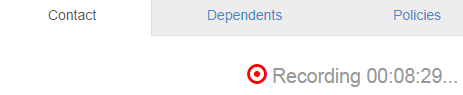Call Recording
To record a call press * 1 while on a call.
This works for inbound calls and outbound calls.
Internally transferred calls may not always work properly.
If you hear a beep, you should double check the current lead to see if the recording is seen by our system.
If you heard two beeps, it started and immediately stopped.
Only press * 1 once until you want the recording to stop.
Hanging up also ends the recording.
If you have questions or issues finding your recordings, submit a Support Ticket.